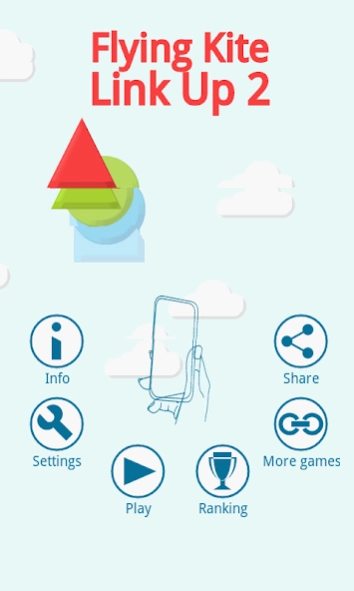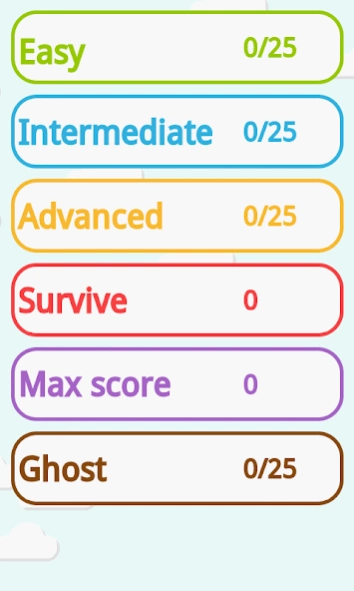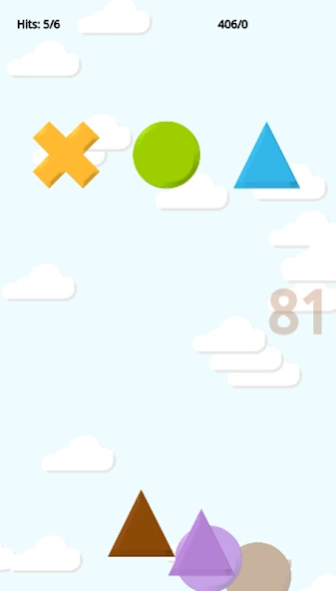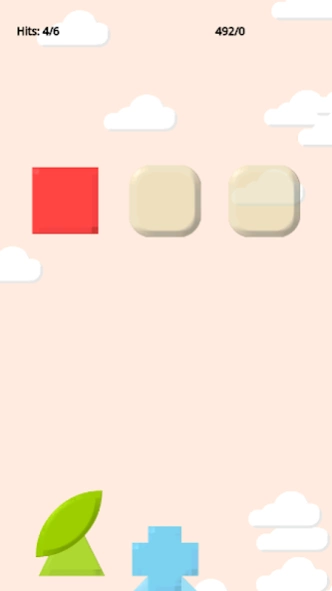Flying Kite (Link Up 2) 3.0.0
Free Version
Publisher Description
Flying Kite (Link Up 2) - Use the accelerometer to play this game of ability for all ages.
Use the accelerometer to play this game of ability for all ages, where it is important to think fast and focus our attention.
How to play?
The game consists of moving the chip that is on the bottom of the screen and make it collide with the chips that are falling. The chip moves by rotating the device. Colliding parts are chained. Two chips can be chained if they have the same shape or the same color.
Flying Kite has several game modes, each with its initial difficulty.
Ranking:
There is a list of the best scores for each game mode. In modes Easy, Intermediate, Advanced and Ghost you get total scoce to upload to Ranking when you complete all game levels. Total score is the sum of every level score. In Survive and Max Score modes scores can be uploaded from the first result. You can replay any level to get a better score and improve the total score.
If you want to help translate Flying Kite to your language, contact the author: cerezosoft@gmail.com
About Flying Kite (Link Up 2)
Flying Kite (Link Up 2) is a free app for Android published in the Action list of apps, part of Games & Entertainment.
The company that develops Flying Kite (Link Up 2) is Miguel Cerezo. The latest version released by its developer is 3.0.0.
To install Flying Kite (Link Up 2) on your Android device, just click the green Continue To App button above to start the installation process. The app is listed on our website since 2019-03-18 and was downloaded 2 times. We have already checked if the download link is safe, however for your own protection we recommend that you scan the downloaded app with your antivirus. Your antivirus may detect the Flying Kite (Link Up 2) as malware as malware if the download link to com.cerezosoft.cometa is broken.
How to install Flying Kite (Link Up 2) on your Android device:
- Click on the Continue To App button on our website. This will redirect you to Google Play.
- Once the Flying Kite (Link Up 2) is shown in the Google Play listing of your Android device, you can start its download and installation. Tap on the Install button located below the search bar and to the right of the app icon.
- A pop-up window with the permissions required by Flying Kite (Link Up 2) will be shown. Click on Accept to continue the process.
- Flying Kite (Link Up 2) will be downloaded onto your device, displaying a progress. Once the download completes, the installation will start and you'll get a notification after the installation is finished.